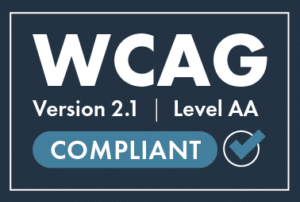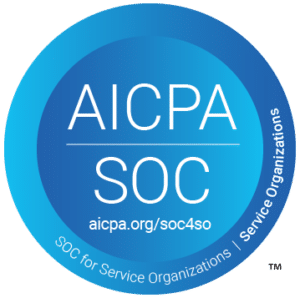Are You Leveraging the Full Power of Epicenter?
Check out the new features and see how you can put the power of Epicenter to work for your organization.
[five_sixth_last]
Making Compliance Routine
Whether you’re a school fulfilling compliance requirements or an authorizer overseeing accountability, we’ve made it easier than ever to find the information you need to complete your tasks. Our new dashboards enable you to see-at-a-glance the compliance status of an individual or portfolio of schools. This allows you to quickly identify and address areas in need of your attention to ensure compliance.
[/five_sixth_last]
[one_sixth]
![]()
[/one_sixth]
[five_sixth_last]
Putting Demographic Information at Your Fingertips
School Demographics Dashboards: Epicenter’s new school demographics dashboards equip you with the information you need about students enrolled in an individual school or your entire portfolio. For example, easy-to-understand charts allow you to view:
- Enrollment by year and by grade, how long students have attended the school, and which districts students are coming from.
- Information on student characteristics, including demographic data, how many students qualify for free and/or reduced price lunch, how many students receive special education services, and how many students are English language learners (ELL).
[/five_sixth_last]
[five_sixth_last]
Measuring Academic and Financial Performance
Epicenter’s Performance Center makes it easy to view the academic and financial performance of a school or compare across a portfolio of schools.
Academics: Easily toggle between years in the academics scatter plot and school view charts to see student growth and achievement over time.
Finance: New financial dashboards, a debt service coverage ratio and information on a school’s cash flow, help monitor for sound fiscal stewardship.
Performance Center also makes it easy to demonstrate your results to stakeholders. Epicenter’s charts and graphs can be downloaded and exported as high-resolution vector files (.csv or .svg) for use in other publications.
[/five_sixth_last]
[five_sixth_last]
Simplifying User and Role Management
Grow your portfolio and manage change with confidence. Epicenter now features one easy-to-use area to manage your groups, users, entities, and submission types. This simplifies the process for adding new schools within a portfolio or managing changes in roles.
[/five_sixth_last]
[five_sixth_last]
Fulfilling Transparency Requirements Made Easy
Demands for transparency are increasing, and Epicenter has been enhanced to meet these new requirements. Epicenter now offers shareable static URLs for documents, and the ability to limit the number of documents displayed on your website. This helps keep required web postings current with ease.
[/five_sixth_last]
[five_sixth_last]
Coordinating and Communicating Efficiently
More easily upload documents and improve communication across your team and with your stakeholders with Epicenter’s enhanced communications functions.
Email alerts for submission notes: Automatically get notified when a note regarding one of your uploads is added to Epicenter. Subscribe to email alerts on other submission notes with the right permissions.
Reuse submissions: Search for an existing document across entities that can still be used or can be referenced when satisfying a requirement.
Spotlight key submissions: Make critical documents easy to access in Board Center, School Center and Document Center. Filter through these documents by their status to see which ones are under review, approved, and rejected.
Upload directly through My Documents: Documents can now be uploaded directly through My Documents, reducing the number of steps needed to complete an upload.
[/five_sixth_last]
[five_sixth_last]
Providing More Options to Upload Data
Now, data can be imported into Epicenter directly through uploading multiple types of files. Financial data can be uploaded from QuickBooks and generic financial import. Epicenter can also display enrollment data from files maintained by your state, generic student files, and manually-entered enrollment numbers.
[/five_sixth_last]
[five_sixth_last]
And there’s more…
- Document expiration dates can be set when scheduling a compliance requirement.
- Document expiration notifications inform a user when they try to reuse a past document that has expired.
- Warning notifications occur when a requirement being scheduled falls on a weekend.
- New standard fields have been added to collect information on schools and contacts:
- School Center fields: charter contract effective date, contract maximum enrollment, grade levels per contract, the local school district in which the charter is located, and the regional education service agency in which the charter is located.
- Contacts fields: Position/title, spouse/partner’s name, address, ethnicity, highest level of education attained, and employer’s name.[/five_sixth_last]