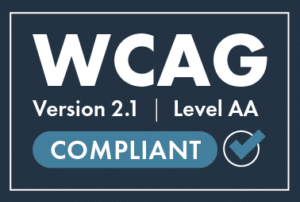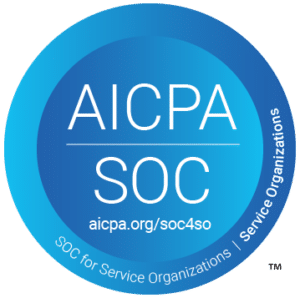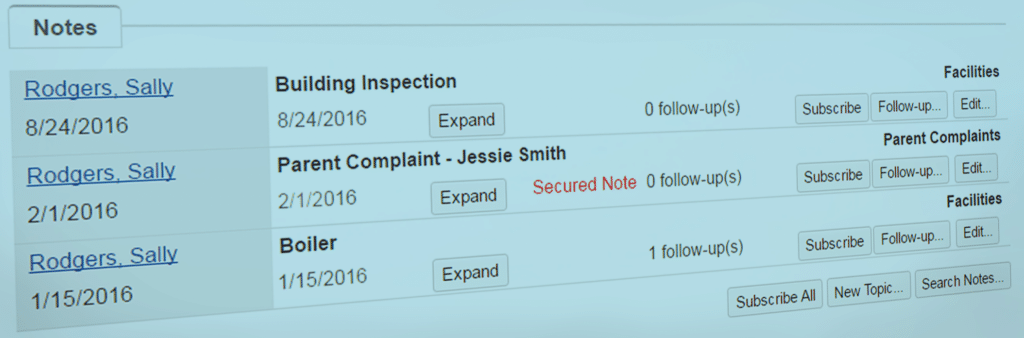 Epicenter provides not only a means to track and store documents but also a place to house discussion notes on a board, board member, management organization, or a school. For example, a field representative can use Epicenter to record notes or follow-ups while visiting a school. The field rep can subscribe to any notes written on their schools and easily find any previous notes written about a school. Also, if anyone from the authorizing office writes a note on a field rep’s school, that field rep will receive the note via email and can easily follow up. If a field rep leaves the authorizing organization, all notes will remain in Epicenter’s Notes Section.
Epicenter provides not only a means to track and store documents but also a place to house discussion notes on a board, board member, management organization, or a school. For example, a field representative can use Epicenter to record notes or follow-ups while visiting a school. The field rep can subscribe to any notes written on their schools and easily find any previous notes written about a school. Also, if anyone from the authorizing office writes a note on a field rep’s school, that field rep will receive the note via email and can easily follow up. If a field rep leaves the authorizing organization, all notes will remain in Epicenter’s Notes Section.
Epicenter also provides an efficient way to communicate about submissions. Users who review and approve submissions can easily communicate to the submitter by selecting the New Topic button found at the bottom of the Notes Section of their review or approval task. The submitter will automatically receive any notes via email, and the submitter can then follow-up (as long as the submitter has permission to view notes). This is a timely and efficient way to communicate on a submission. Also, all notes are stored indefinitely for future users to see, so it’s a great way to build a history around each item.