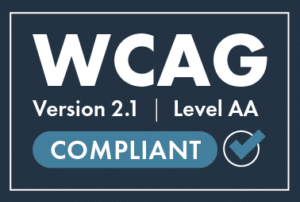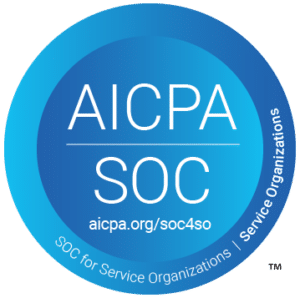You can dive right in…
The newest update is now live! Although change is a good thing, we know it isn’t always comfortable. So, we have put together a detailed instructional video, diving-in to these upgrades. If you have any further questions our team is always here for you.
Refreshing new updates!
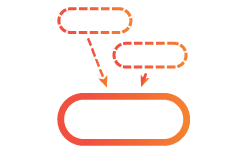
Seamlessly Upload Submissions
When attaching file(s) to a submission, the Upload New and Previously Uploaded Files buttons have been merged into a single Attach button. Uploading new files or reusing existing submissions has never been easier!
Also, when uploading a submission using the Submission Upload within Document Center, we are so excited to announce that the Submission Type selector includes a search box! Find what you are looking for faster than ever.
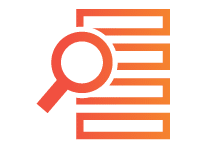
Searching for Submissions Just Got Easier
When using the Document Center Simple Search page to find submissions, up to four of the most recent submission results will now be populated directly on the page. If you want to access all of the submissions from your search, look for the “More Results” link.

Access Unsatisfied Requirements in Fewer Clicks
Need to view requirements due in the future that have not been submitted? No problem! Within Compliance Center, select the downward arrow icon next to the Due Dates from July 1 through Today and select the View to end of school yearoption. Next, stay proactive by selecting the new “Not Due Yet” portion of the Submitted Charts to quickly view unsatisfied requirements due in the future!
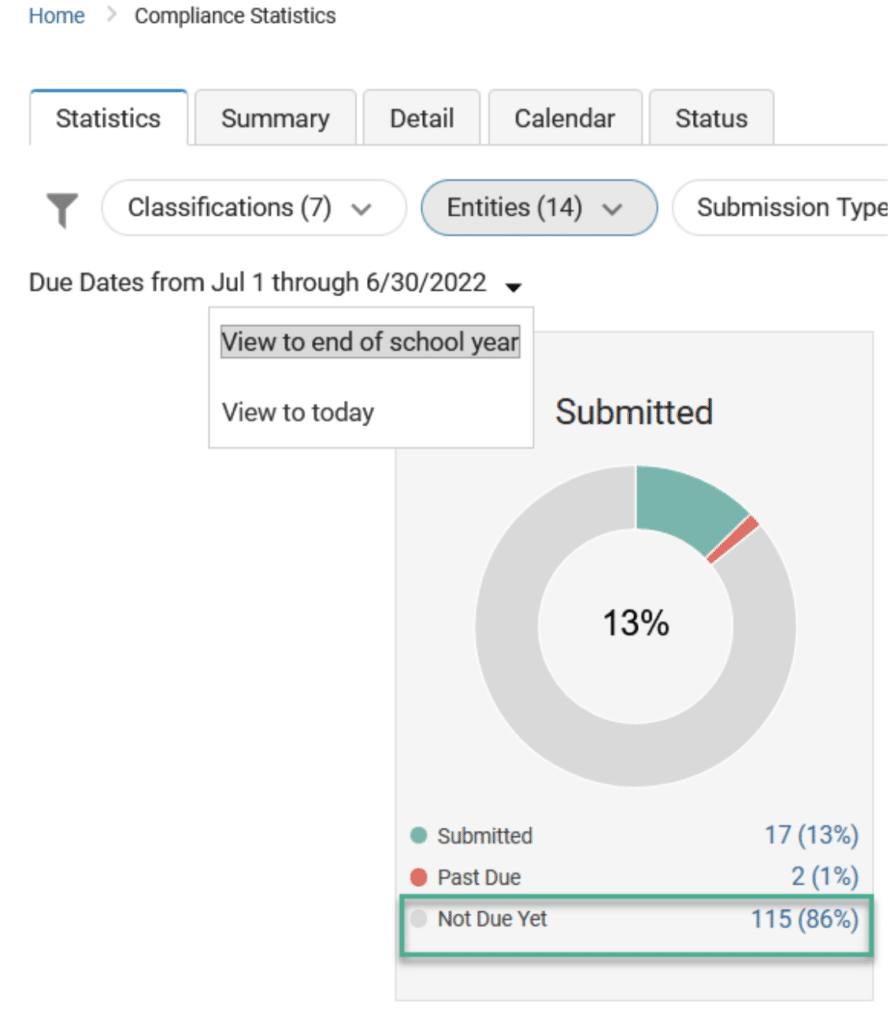
Questions? We have answers!
Contact Epicenter Support Team at Support@EpicenterNow.org or call 855-889-1625. To learn more about all of the enhancements from this update, sign in to Epicenter and click here.
Have you discover Epicenter’s “Scorecard” yet?!
Scorecard will be a perfect addition to your toolkit this fall!